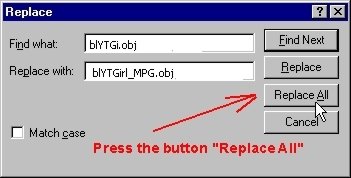Step 1
Open the UVMApper program by Stephen L. Cox
http://uvmapper.com/downloads.html
This is the UVMapper window look:
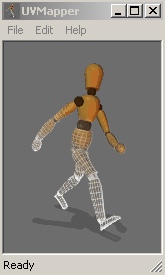
Load the mesh object Laura 3 geometrie
Select the Menu "File" -> option: "Load Model"
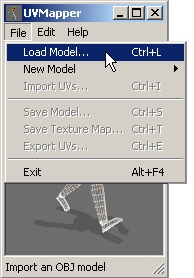
../Runtime/Geometries/DAZPeople/blYTGirl.obj
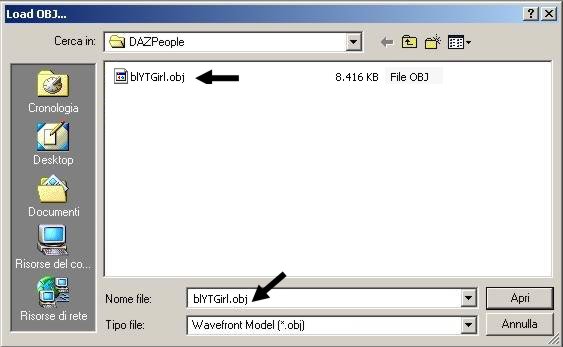
After the model loading, the Uvmapper shows the object statistics...Press the button "OK"
Then the UVMapper window will have this look
Don't touch nothing, leave all thus.
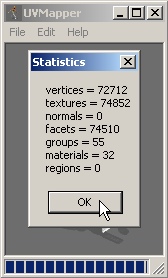

Step 2
Now you must import the UVS file.
Select the Menu "File" -> option: "ImportUVs..."
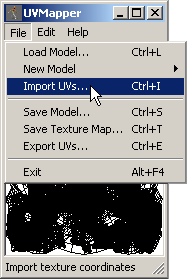
If you have correctly installed the product,
The "blYTGirl_MPG.uvs" file is in this folder:
../Geometries/DAZPeople/blYTGirl_MPG.uvs
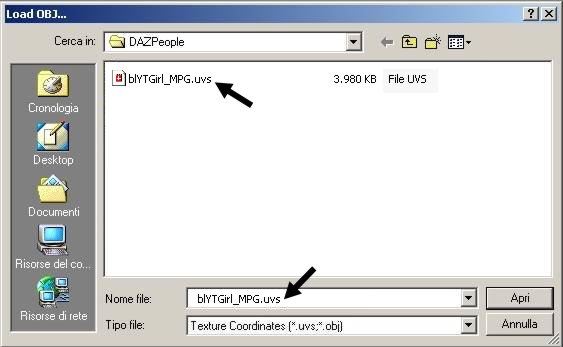
After you have loaded the UVs file , it looks as if nothing has changed, but this is not true, because now the Victoria_v3 mesh object has a new UVmap!

Step 3
Now you must save this new geometry
IMPORTANT! - Remember giving a different name to the new object, otherwise you overwrite the original Laura 3.obj geometries.
Select Menu "File" -> option: "Save Model..."
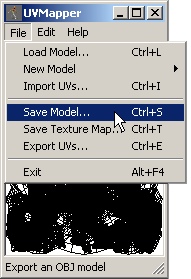
UVMapper opens a new window:
Don't touch nothing,leave all the options unchanged.
Press the button "OK" and save the file.
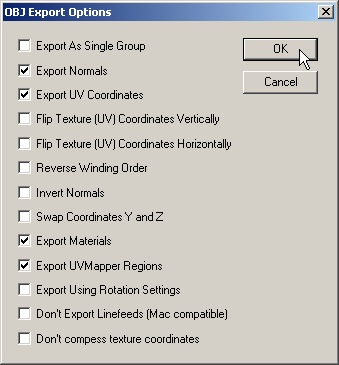
Select this path: "../Runtime/Geometries/DAZPeople"
Save the New Stephanie 3 file with this name: "blYTGirl_MPG.obj"
(Please, respect the path and the files names from me suggested)
Well, The new geometrie file is ready!
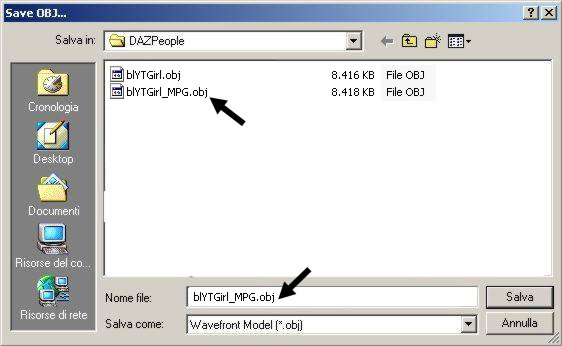
Now you need to build manually the CR2 file using a text editor as Notepad or NoteTabLight (downlodable free: http://www.notetab.com)
Open Your Text Editor and load your Laura 3 Cr2 files.
(the cr2 path: "..Runtime/libraries/character/DAZ People/")
The cr2 file in your text editor is similar to this image:
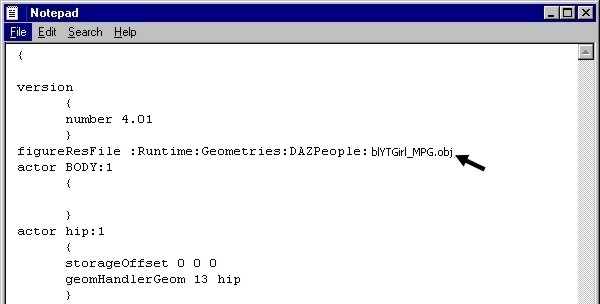
For Victoria, you need to replace the word "blYTGirl.obj .obj"
with the new word
"blYTGirl_MPG.obj"
Select the menu "Search" and then the option "Replace"
then press the button "Replace All"
Now save the file as a new name (as ex. "Laura3_MPG.cr2" )
IMPORTANT! Don't forget the extension ".cr2" Otherwise Poser
won't recognize the file