Magic Perfect G! Using the morphs
This tutorials are part of the product
![]() by
Arduino
by
Arduino
| An Important Morph is |
|
||||
| Small Labia FIX: |
|
||||
| the Anus part has been modified and improved Use the Left & Right Buttocks morph And the hip Morph |
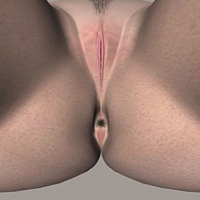
|
How to use the morphs on your preferred characters
Surely you have some characters that have a particular configuration
But they don't have the genital ones
You can apply
![]() to your characters in very simple way
to your characters in very simple way
In this example I use the character Betsy - By Dalinise
| 1- Open Your remapped Victoria 3 MPG in Poser |

|
2-then apply the INJ pose "Betsy INJ"

or the injection pose of your character |

|
| 3-Apply the Betsy MAT pose "Natural Total"
or the texture map of your character |

|
| 4- Apply the INJ pose "INJ_MagicPG_MT"
("!!Magic Perfect G!" libraries poses) |

|
| 5-Open the Camera librarie "Closeup" Apply the "!!Magic Perfect G!" libraries poses "Vag-MAT-Bright" and "Vag-BUMP-MAP" Now You Betsy character has a special genital morph! |
 
|
Using ![]() MAT poses
MAT poses
| Apply these poses and observe the setup, build your poses using the right parameters. |
    
|