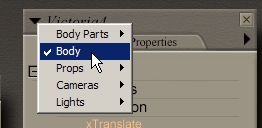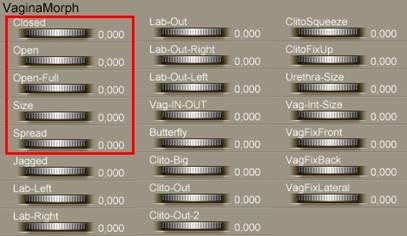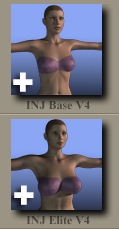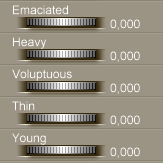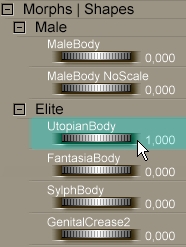YOUNG V 4.2 WG RS2
By Arduino
INSTALLATION TUTORIAL
AND User's Guide
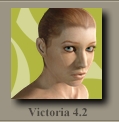 This
tutorial explains you how to install and use this product. This
tutorial explains you how to install and use this product.IMPORTANT: To use this product you must have DAZ Victoria 4.2 |
INSTALLATION
|
Extract the zip-archive with your zip program: - Open WinZip and press the button -Extract- - In the window -Folders/drives-, select the folder that contain your Poser program. (ex. c:\program files\Poser 7\ ). - The check box -Use Folder names- must be marked. You find V4WWG in the libraries: Figures – ApCharctersThe name of
the file is: Young_V4_wgRs2
|
|
|
|
|
SETUP YOUR V4 WWG
|
You can change the textures of Young V4 wg using the MAT poses included in the product: Open the library poses: \DAZ's Victoria 4\Mat-V4-WWG
You find many mat poses to change the Maquillage, the hair of the body, the color of the eyes…
Simply click on the icon to apply the pose |
|
|
You can also remove or apply on other V4 the injection pose. You find the injection pose here: Pose\DAZ's Victoria 4\Morph Injections\Arduino
The injection pose and all the textures (except genital textures) can be applied on any V4 standard fugure (also the first version of V4). |
|
USING The KOZABURO HAIRKozaburo hair is included in the product, but to make work the hair you need to download the original product created by Kozaburo: Long Hair Evolution You can download the hair here:
http://digitalbabes.jp/dload/LongHairEvo.html
First install the Long Hair Evolution then you can use the hair for
Young V4wg Thanks to Kozaburo! |
|
Victora Young V4 WG is based on V4 WWG figure.
For a best use of the Young V4 genital, I suggest to read the tutorial below:
Genital User's Guide
I suggest you to read with attentino this tutorial to use this product correctly
|
Click on the icon of Young V4 and select the “Body” in the Parameters Dials Windows |
|
|
In the lower part of the windows you find the Full Body Morph of the genital part of the V4 WWG |
|
|
Changing the parametars dials you can modify the shape of the genital. Changing the value of the parameters, you can modify the shape of the genital.
The
Genital Full Body Morphs of V4 WWG work simultaneously on two groups
of Victoria: |
|
|
Now Click on the Vagina of V4 WWG, In the lower part of the windows you find a lot of morph dials. IMPORTANT: some morph must not be modified in this window. The morph: Closed, Open, Open-Full, Size, Spread, can be modified ONLY with the Genital dials of the Body Parameters window. |
|
|
Now Click on the hip group of Victoria. In the lower part of the windows you find the genital morph that work in accord with the vagina.
IMPORTANT: The morphs “Base” and “Anus” they must be always set on the value 1
The morph: Closed, Open, Open-Full, Size, Spread, AnusOpen, can be modified ONLY with the Genital dials of the Body Parameters window. |
|
|
It's possible to apply on the Vagina different textures to get the best result in accord of the color of the vagina to the victoria texture. In the Library Poses – DAZ’s Victoria 4, you find the folder: MAT-V4-WWG.
Click on the Mat pose that you think that it can match better to your texture of Victoria. |
|
|
Here an example where the Vagina Mat pose and some Full body morphs and Single Vagina Morphs, has been used together for a good result. |
|
Using the DAZ – Morph – BASE and ELITE on V4 wwg
|
DAZ Victoria 4.2 product includes the INJ-BASE V4, This injection put on Victoria the main morph of the head an two male morph. Obviously, the male morphs cannot be used on my V4wwg (a male with vagina?!?). But if you have purchased the V4EliteBodyShapes or DAZ MORPH++ for V4b you can use this body morphs on my V4 wwg.
|
|
|
In the lower part of Parameters Dials Windows there is new morphs targets. This Morphs are the same full body morphs of Victoria Morphs++. If you use one of these Full Body Morphs on Victoria you need manually to set the same value of the morph on the Vagina group and the Anus group. As example if you set the Full Body Morph of Vioctoria 4 on Heavy at 1, you need to set the heavy morph at 1 also on the Vagina group and the Anus group. In other words, the vagina and the anus morph, they must to use the same value of the Victoria full body morph.
|
|
|
If you set the value of any DAZ-ELITE morphs, as ex. utopianBody on 1, the vagina and the anus don't conform to the figure. |
|
|
To fix this problem, simply select the “VaginaBase” group, open the “DAZ-Elite-Vag morphs group, and set the value of the DazUtopia at one (1,000). The vagina will conform to the hip.
Then select the Anus Group and do the same thing: set the anus UtopiaBody morph to one (1,000). Remember: The Vagina and the anus must be set to the same value of the ELITE Morph.
This method is also worth for the others Full Body Morphs
|
|